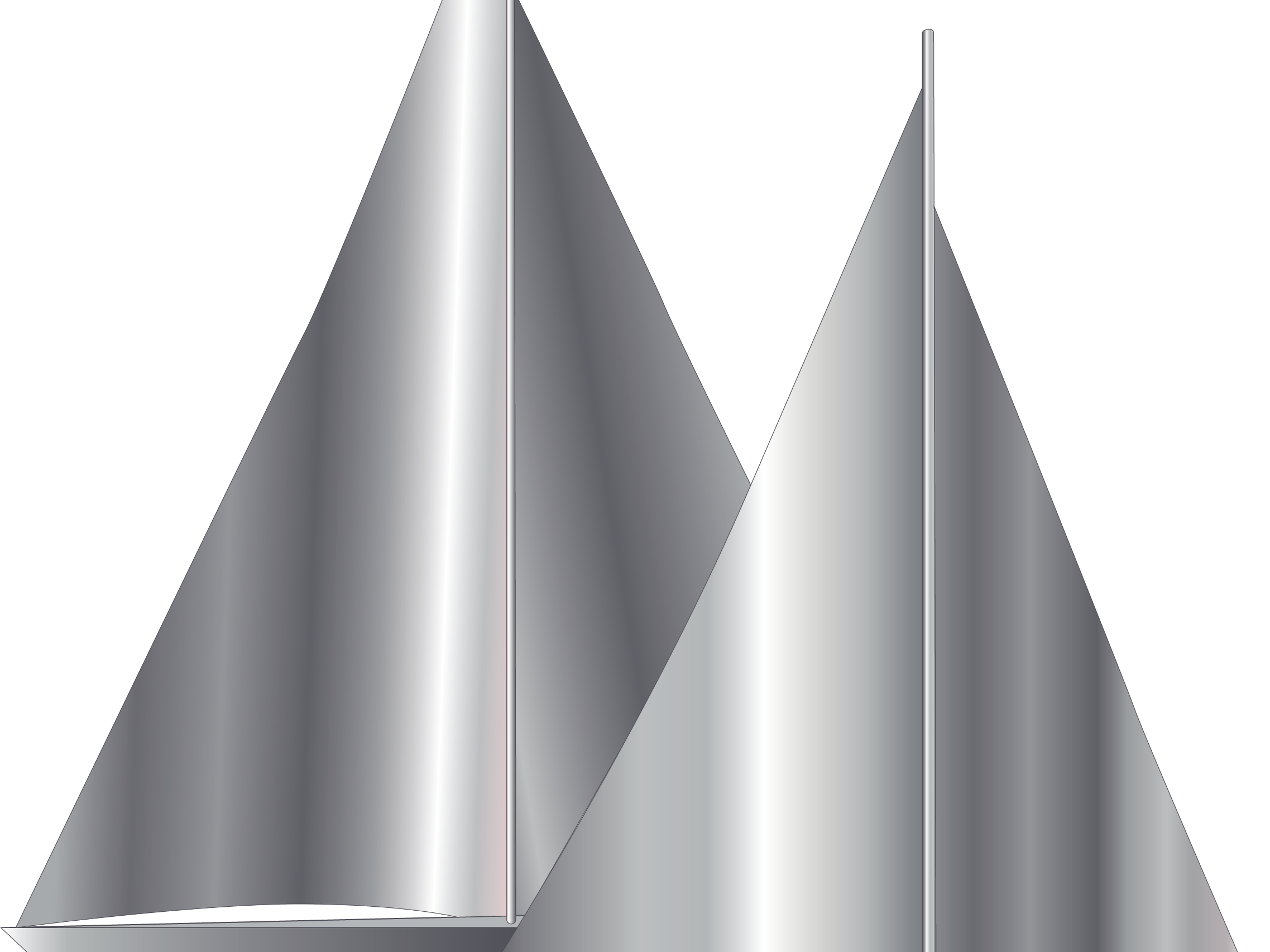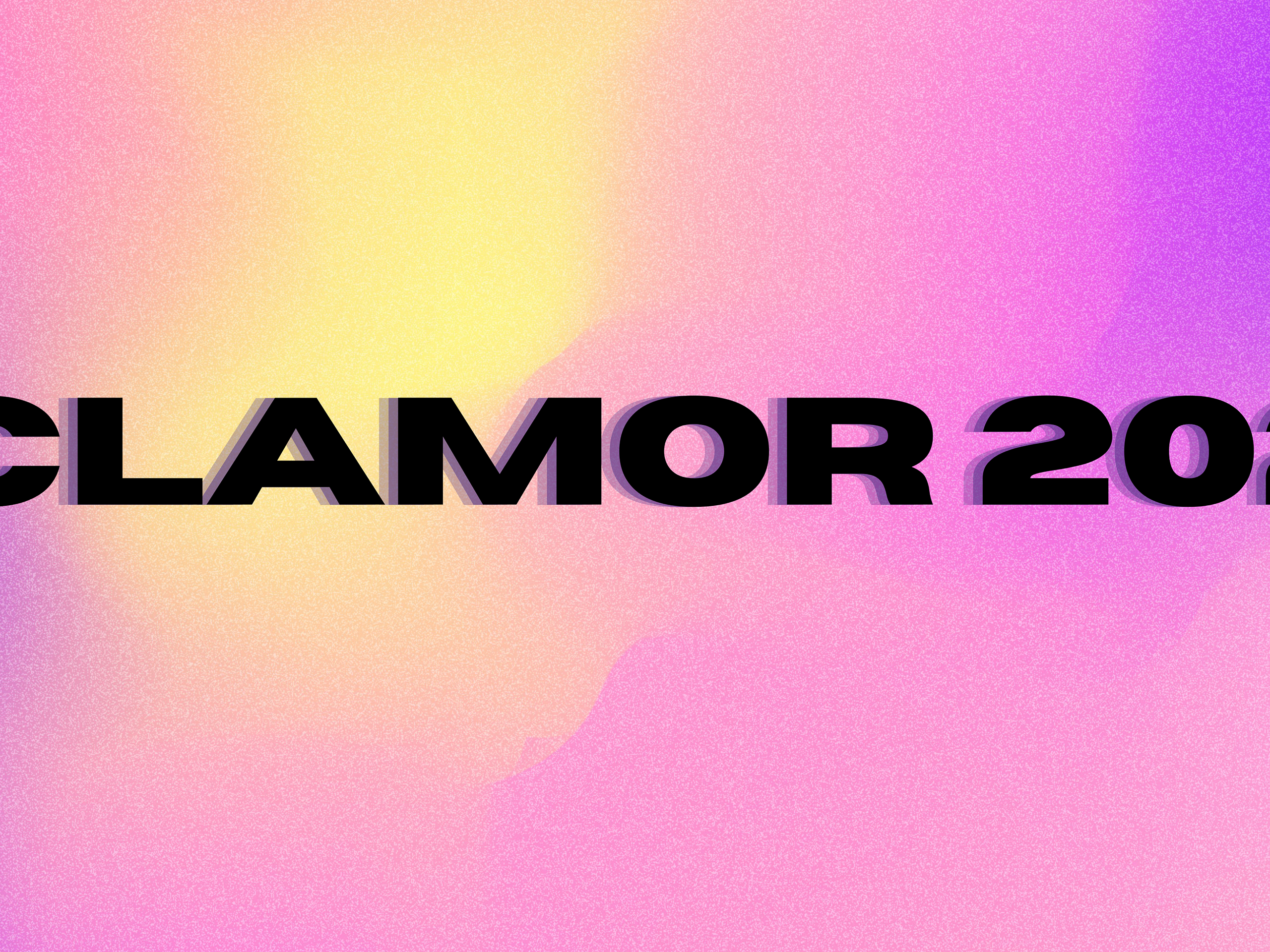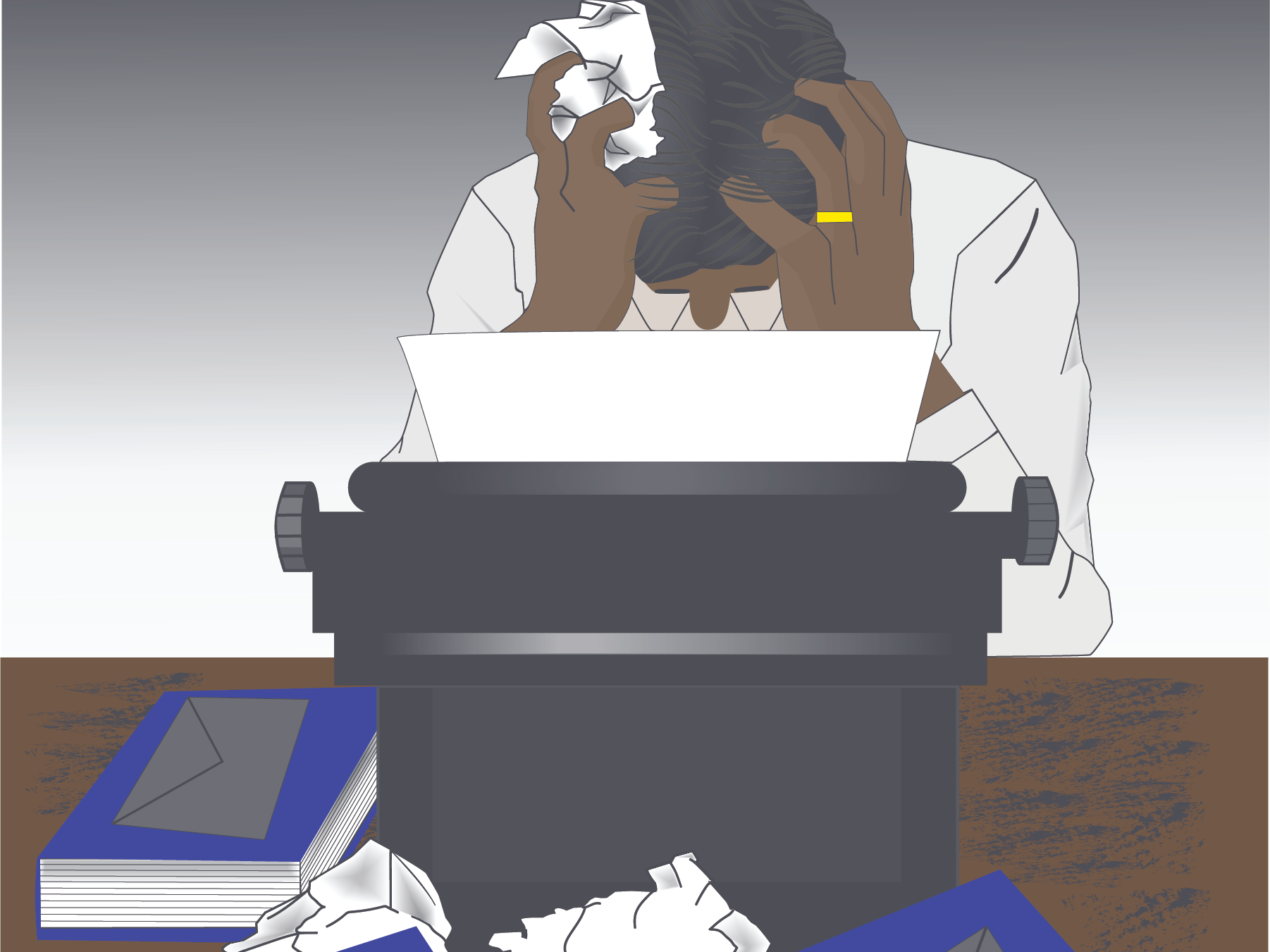Programs Used: Adobe Illustrator
For this project, I created an infographic highlighting the stress of college students, choosing this topic out of personal experience. I started my project by researching information about stress, both in general and within the scope of college students. I created an outline of facts I want to include. I also began outlining the design of my infographic on paper; choosing my color palette, looking at examples provided by my instructor and on the internet, and sketching out multiple thumbnails. After I created a rough outline of my infographic, I began the digital outline using Adobe Illustrator, making use of the various tools such as the pen tool, the text tool, and its library of icons and symbols. After receiving feedback from my instructor and peers, I continued editing my infographic; adjusting the colors, getting rid of distracting details, making sure that the data and symbols used are clear and readable, and that the formatting of text remains consistent.
I included this infographic in my portfolio because it illustrates my ability to create visual cues while organizing information and clarifying the message. This project also demonstrates my ability to create digital designs and use software such as Adobe. Prior to taking this course, I was not very educated with digital illustration. This course taught me some of the basics of creating digital design, a field I hope to explore in a career.